SteelSeries Apex Pro TKL Gen 3 Test: The Best Gaming Keyboard?
The Apex Pro TKL Gen 3 introduces customizable OmniPoint 3.0 magnetic switches and premium construction. A standout keyboard aiming for excellence in both gaming and daily typing. But at €239.99, is it worth the price?
The high-end gaming keyboard market is evolving rapidly, with manufacturers competing to impress the most demanding gamers. In this context, SteelSeries makes a strong impression with its Apex Pro TKL Gen 3, available in wired (reviewed here) and wireless versions. The keyboard stands out with its OmniPoint 3.0 magnetic switches, promising to revolutionize the typing experience with customizable actuation points. Featuring an aluminum frame, double-shot PBT keycaps, and an integrated OLED display, this Danish manufacturer clearly raises its premium game. We’ve spent several weeks testing this keyboard to determine whether it justifies its high-end positioning and premium price tag of €239.99.

What We Liked
Outstanding Build Quality
The brushed black aluminum frame feels immediately solid, reinforced by its hefty weight of 974g for the wired version. The double-shot PBT keycaps offer a slightly textured finish, improving typing precision and reducing fingerprints. The build quality is flawless, with no flex or creaking parts.
The magnetic wrist rest, included in the box, firmly attaches to the keyboard, providing noticeable comfort during long sessions. The TKL layout (without numpad) saves desk space while retaining essential keys. Customizable per-key RGB backlighting ensures even illumination without being overly bright.
Innovative Switch Technology
The OmniPoint 3.0 switches are this keyboard’s core innovation. This magnetic technology enables each key’s actuation point to be adjusted from 0.1mm to 4mm, offering unparalleled customization. This results in incredibly smooth typing with a reported latency of 0.7ms. The keys produce a quiet, satisfying “thock,” making this keyboard an excellent choice for open office spaces. The switches are also rated for 100 million keystrokes, highlighting their reliability.
Advanced Gaming Features
The “Rapid Trigger” mode optimizes key responsiveness by dynamically adjusting actuation and deactivation points. SteelSeries’ exclusive “Protection Mode” reduces the sensitivity of adjacent keys to avoid accidental presses during intense gameplay. While the OLED display may seem gimmicky, it proves useful for quickly checking active profiles or customizing keyboard aesthetics. The ability to store up to 5 profiles directly in the keyboard’s memory ensures your settings persist across platforms.
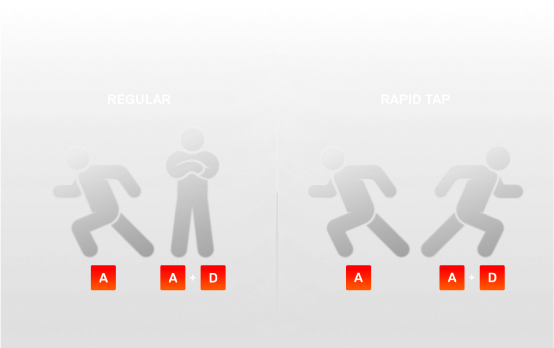
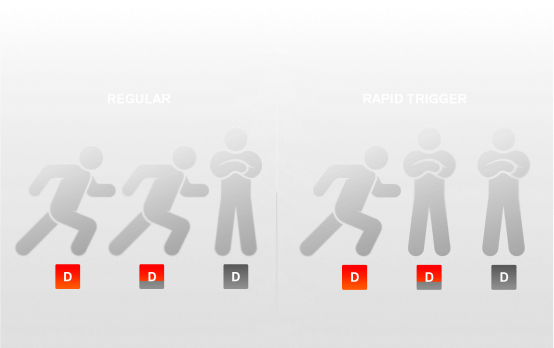
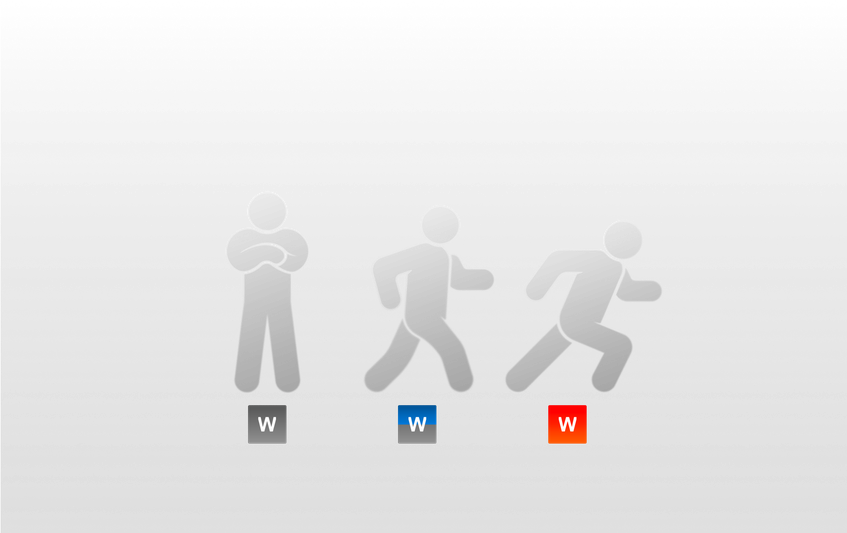
What We’re Unsure About
Divisive Software
SteelSeries GG offers abundant customization options, but its interface could be more intuitive. Navigating between sections sometimes lacks clarity, and some users may feel overwhelmed by the volume of available options. RGB synchronization between profiles is limited, with no option to create different lighting configurations per profile.
A Price That May Give Pause
At €239.99 for the wired version (and more for the wireless), the Apex Pro Gen 3 clearly targets the premium segment. While the build quality and innovative technology largely justify the price, it’s hard not to hesitate at such an investment for a keyboard.

What We Liked Less
Practical Limitations
The absence of USB pass-through can be inconvenient, requiring you to search for a free port on your PC for other USB devices.
Similarly, while comfortable, the wrist rest is a dust and fingerprint magnet, necessitating regular cleaning.

A Steep Learning Curve
Mastering the keyboard’s advanced features demands a significant time investment. The “Rapid Trigger” system, which enables dynamic key activation, requires rethinking typing habits: keys activate at the start of a press and deactivate instantly upon release, with no mechanical reset point. The dual activation feature, allowing a single key to perform two actions depending on actuation depth (e.g., walking at 0.1mm and running at 1.5mm), requires precise gestures that come only with hours of practice.
While technically impressive, these features face practical limitations: Steam detects “Rapid Tap” as suspicious behavior in Counter-Strike 2, which can result in match expulsions or even bans after repeated infractions. This restriction similarly applies to other competitive games, significantly limiting the interest of these features for esports players.
The “Protection Mode,” which adjusts the sensitivity of adjacent keys, also requires time for fine-tuning to strike the right balance between preventing accidental presses and maintaining responsiveness.

Myrhdin’s Take
The SteelSeries Apex Pro TKL Gen 3 undoubtedly marks a major evolution in the world of gaming keyboards. We were particularly impressed by the build quality and the capabilities of the OmniPoint 3.0 switches.
Despite some limitations and a high price, it establishes itself as a benchmark for demanding gamers seeking excellence.
The wireless version, which we haven’t tested, adds an interesting mobility dimension with its three connection modes (2.4GHz, Bluetooth, and wired) but at a significantly higher price (€289.99).
This review was conducted by Myrhdin with a product provided by the manufacturer. The article’s content was not influenced by any financial transactions between the writer or JeuxOnLine and the manufacturer or its representatives.
Post Comment
You must be logged in to post a comment.